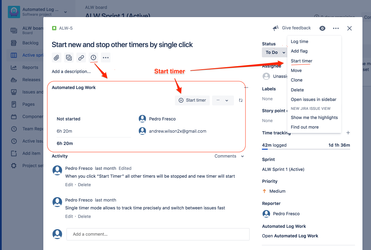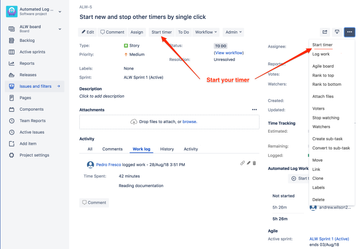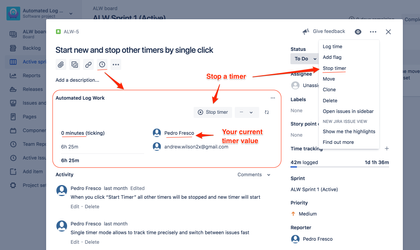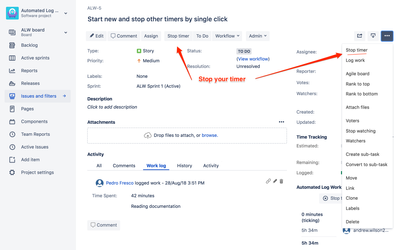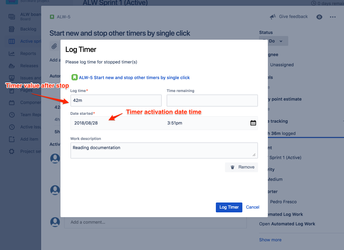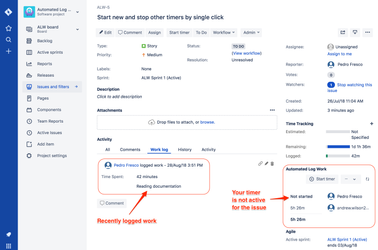Manual Mode in Automated Log Work Cloud
In manual mode user decides when to start/stop issue individual timer regardless of actual issue state or transition.
Configure manual/automatic mode
If you are not sure how configure manual or automatic mode please refer to document General and project settings for Automated Log Work Cloud.
If you prefer automatic mode please refer to Automatic Mode in Automated Log Work Cloud document.
Starting a timer
To start timer please click Start timer button. Message appears in the top of the page that timer has started.
When Start timer button is clicked and timer is started then button changes to Stop timer button
Automated Log Work panel displays current timer value.
Star from Issue view from board
Start from Detailed Issue View
Stopping a timer
To stop timer and log time simply click Stop timer button. Log Work window is shown.
After clicking "Log" button time is logged. Clicking "Cancel" button cancels timer and no time is logged.
Stop from Issue View from Board
Stop from Detailed Issue View
When "Log" button is clicked in "Log Work" window timer is stopped and button changes to Start timer
Automated Log Work panel displays Timer value: Not started
Result of timer stop
When you stop and log timer then time is logged directly to Jira worklog