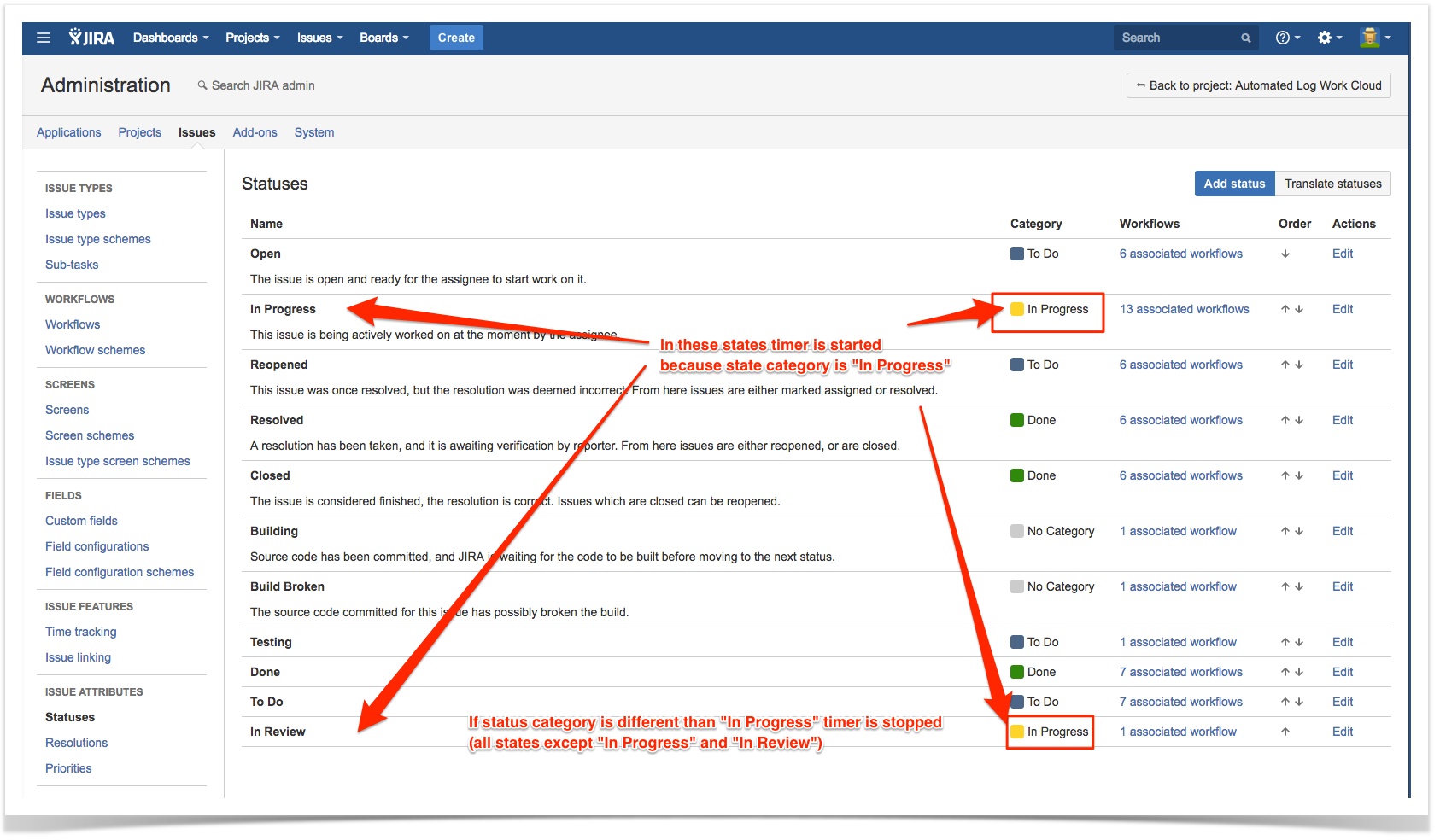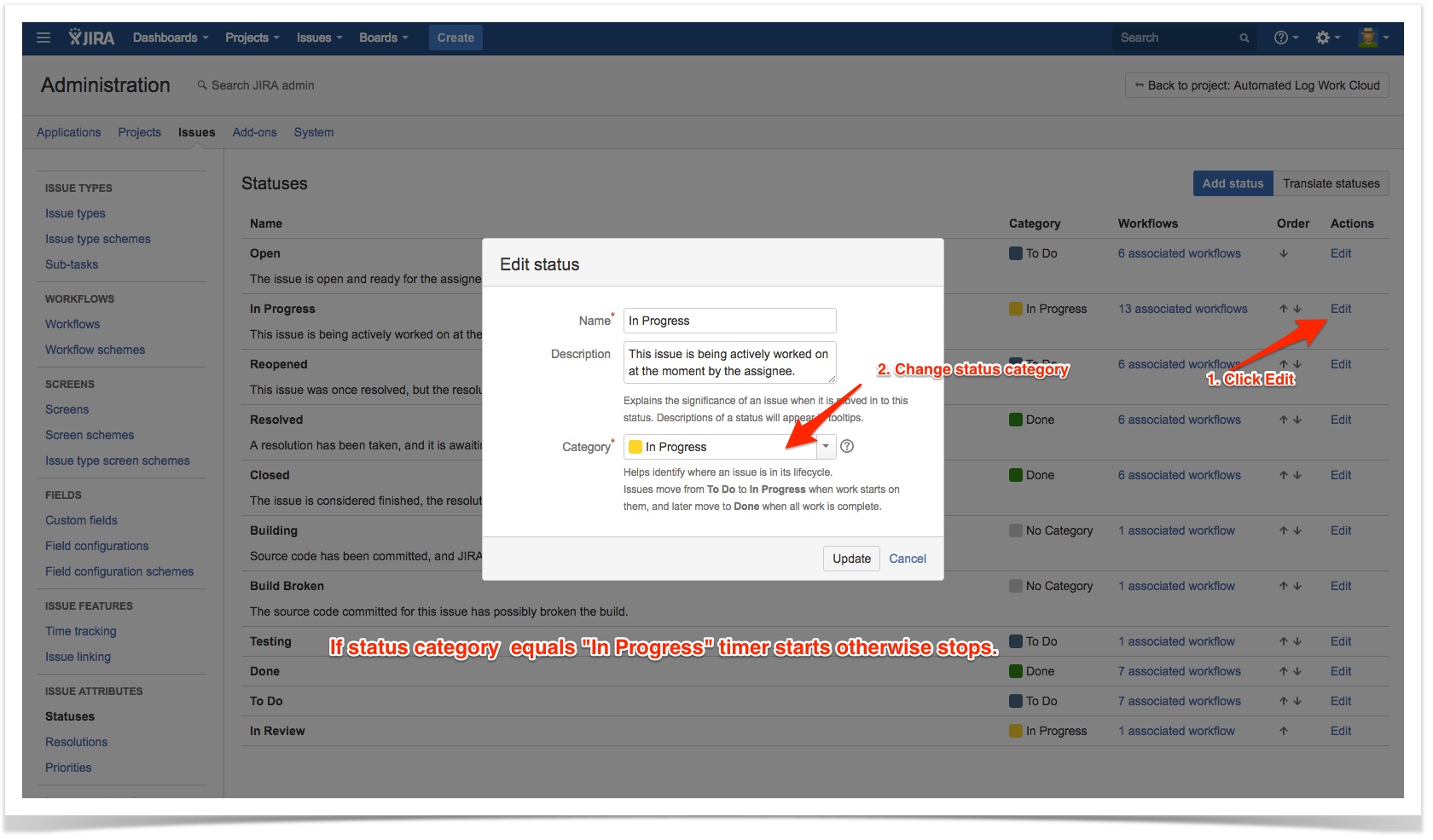When issue timer starts/stops (Automatic Mode) in Automated Log Work Cloud
Timer starts
| State change |
|
| Assignee change |
|
Timer stops
| State change |
|
| Assignee change |
|
Stopping timer in state category "In Progress"
If you want to stop timer in state "In Progress" category. Simply clear an assignee.
How to start/stop timer in preferred state
If you want to:
Start timer in specified issue status. Configure the status category to "In Progress".
Stop timer in specified issue status. Configure the status category to different than "In Progress".
Default JIRA configuration of states
Check you configuration to find out when timer will start/stop for an issue
Go to JIRA Administration→ Issues→ Statuses and check category of each status
You can change state category
From the list of the statuses:
- Click Edit link on selected state (right handside)
- Change category
- Click Update button
Configure Status Categories
Read more about defining status category in Defining status field values
Configure manual/automatic mode
If you are not sure how configure manual or automatic mode please refer to document Configure.
Manual timer buttons
"Start/stop timer" buttons are shown only when manual mode is configured
Limitations
Time is logged by Integrating with workflow actions like start/stop progress. close, resolve, etc.
Timer is ticking only when issue status category is 'In Progress'. This mode supports "All Workflow with status category In Progress".
Custom workflows without status category 'In Progress' status are not supported.
When switching from "Manual Mode" all actual timers will be invalidated.
You can user Manual Mode in Automated Log Work Cloud to log time for current user.
What means "Timer for issue xxxx has already been started" message
"Timer for issue xxxx has already been started" message means that you've already started timer and moved issue to another status with category "In Progress".