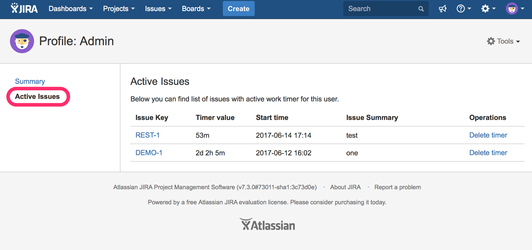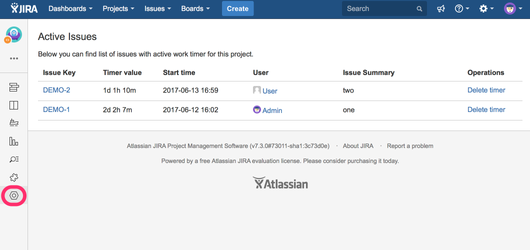/
Search for active timers
Search for active timers
Table of contents:
Active timers for a user
All issues with an active timer for a given user are listed on the user Profile page in "Active Issues" tab (as presented on the screenshot below):
The same set of issues can be listed on JIRA Search page with JQL. Read below for more details.
Active timers for a project
All issues with an active timer in given project are listed on the project Summary page in "Active Issues" tab (as presented on the screenshot below):
JQL support
Active issues can be also searched with JQL. That method gives comprehensive and flexible search capabilities.
Visit JQL Support documentation page for a full list of supported JQL search statements and usage examples.
, multiple selections available,
Related content
Automated Log Work Server - automatic mode - configure when timer starts/stops
Automated Log Work Server - automatic mode - configure when timer starts/stops
Read with this
Automated Log Work Server - timer does not stop/start in automatic mode
Automated Log Work Server - timer does not stop/start in automatic mode
Read with this
How work time is calculated in Automated Log Work Server
How work time is calculated in Automated Log Work Server
Read with this
Automated Log Work Reports permissions
Automated Log Work Reports permissions
Read with this
Automated Log Work Server - General configuration
Automated Log Work Server - General configuration
Read with this
Automated Log Work Cloud Releases
Automated Log Work Cloud Releases
More like this