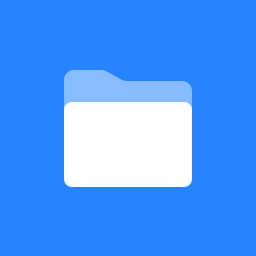 Automated Log Work Server
Automated Log Work Server
If you need support do not hesitate to
- create support request in Gebsun Service Portal
Automated Log Work add-on for JIRA Server allows users to track time seamlessly in JIRA.
It offers "Manual" and "Automatic" modes where users can use "Start/Stop Timer" button or integrate time tracking with JIRA workflow actions.
Overview of the plugin is available in Atlassian Marketplace at https://marketplace.atlassian.com/plugins/com.gebsun.plugins.jira.startwork/server/overview
More information can be found on the following pages:
- How work time is calculated in Automated Log Work Server
- Search for active timers
- JQL Support
- Duplicate entry 0 for key PRIMARY error in MySQL
- Automated Log Work Server Releases
- Automated Log Work Reports permissions
- Automated Log Work Server - automatic mode - configure when timer starts/stops
- Automated Log Work Server - timer does not stop/start in automatic mode
- Automated Log Work Server - General configuration
If you need support or feature request do not hesitate to
- create support request at Support Center
- send us an email to support@gebsun.com
- Service Level Agreement