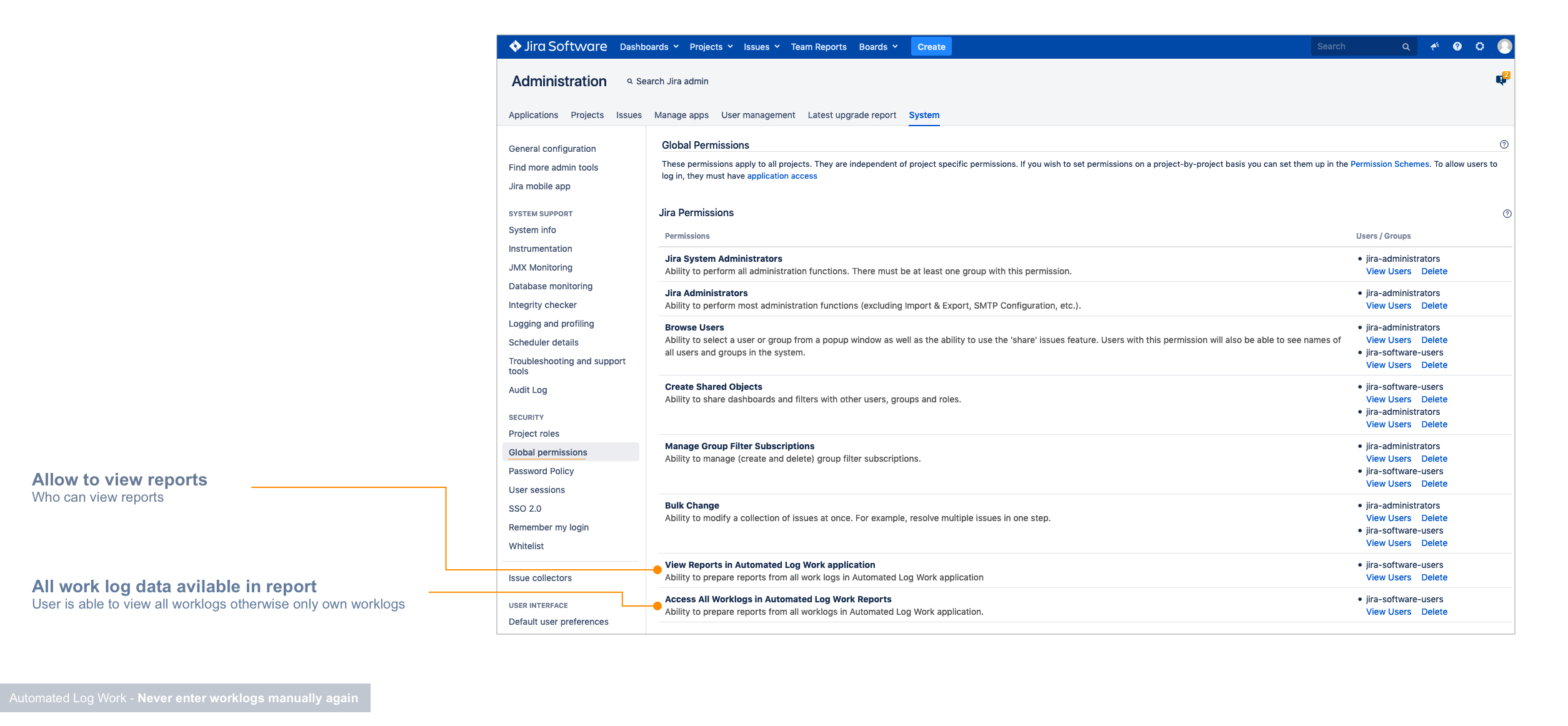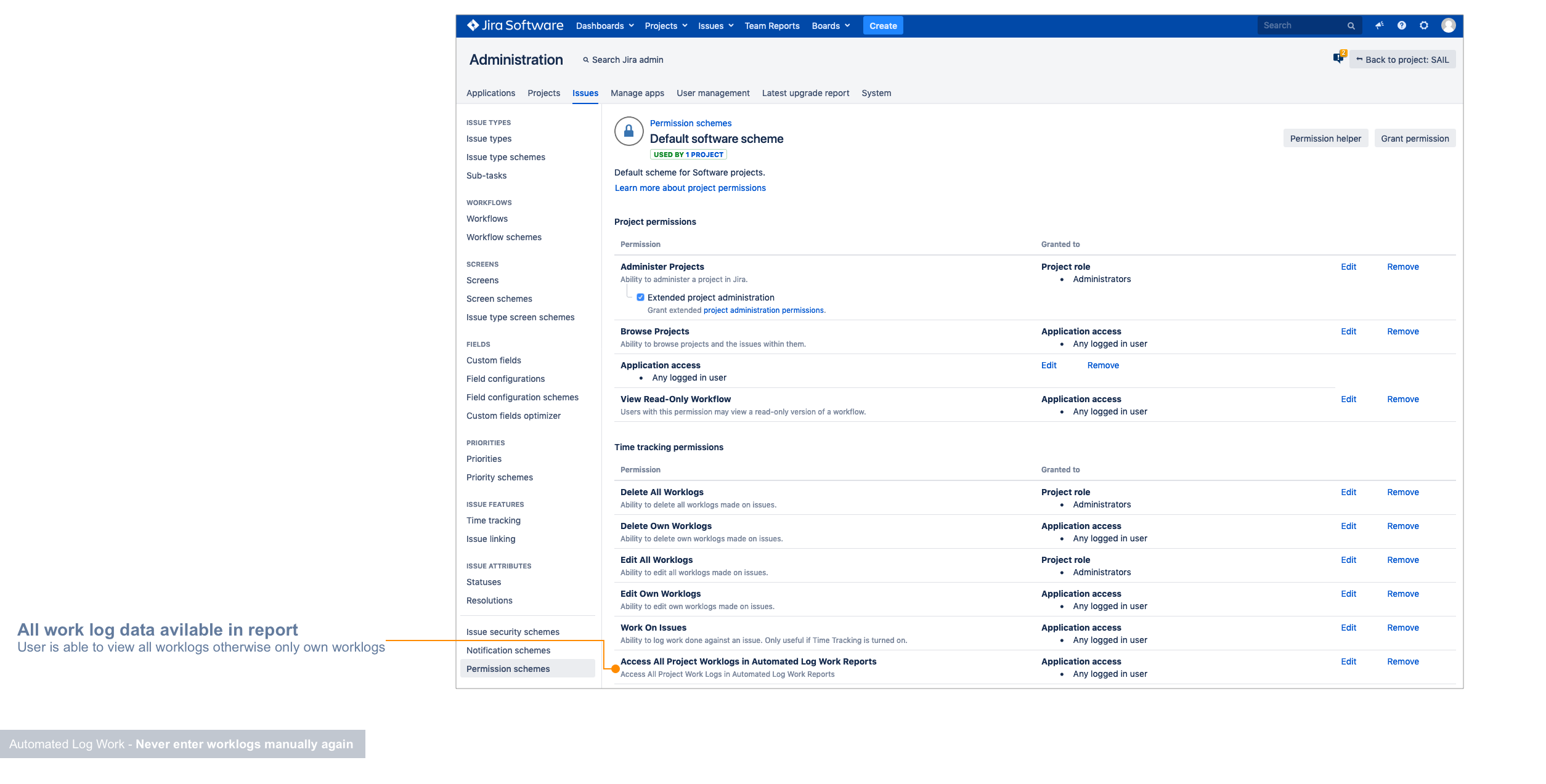/
Automated Log Work Reports permissions
Automated Log Work Reports permissions
By default all users have access to reports and can view all work log data
Global permissions
| View Reports in Automated Log Work application | User is able to view reports |
| Access All Worklogs in Automated Log Work Reports | User is able to view all worklogs otherwise only own worklogs. Simillar project permission exists |
| global permission | description |
|---|---|
| View Reports in Automated Log Work application | Limit access to view reports |
| Access All Worklogs in Automated Log Work Reports | User is able to view all worklogs otherwise only own worklogs. Similar project permission exists |
Project permission
Either user has global or project Access All Worklogs in Automated Log Work Reports permission then can view all worklogs.
| project permission | description |
|---|---|
| Access All Worklogs in Automated Log Work Reports | User is able to view all worklogs otherwise only own worklogs. |
, multiple selections available,
Related content
Automated Log Work Server - General configuration
Automated Log Work Server - General configuration
Read with this
Automated Log Work Cloud Releases
Automated Log Work Cloud Releases
More like this
How work time is calculated in Automated Log Work Server
How work time is calculated in Automated Log Work Server
Read with this
Automated Log Work Server - automatic mode - configure when timer starts/stops
Automated Log Work Server - automatic mode - configure when timer starts/stops
Read with this
Search for active timers
Search for active timers
Read with this
History
History
More like this