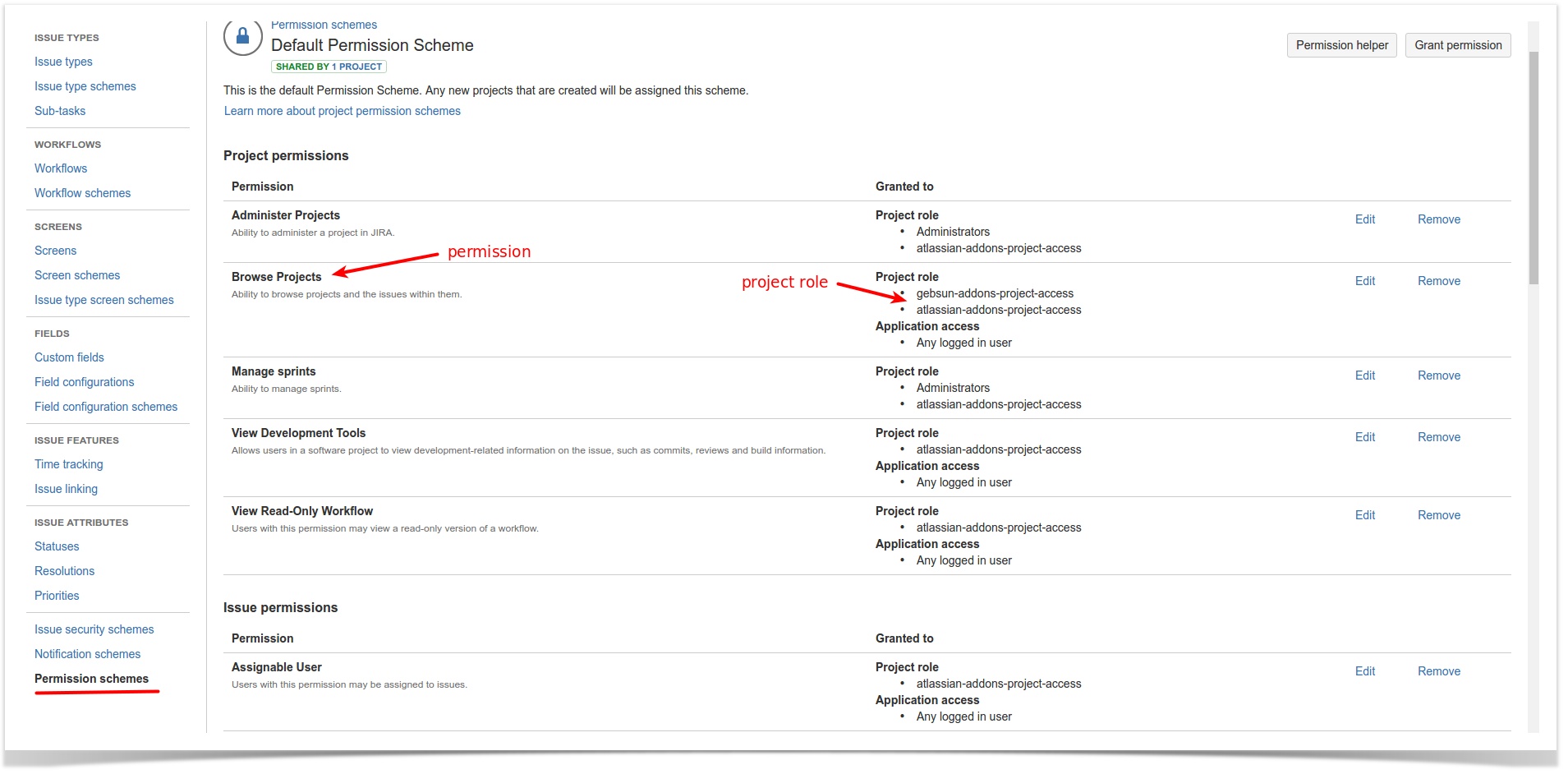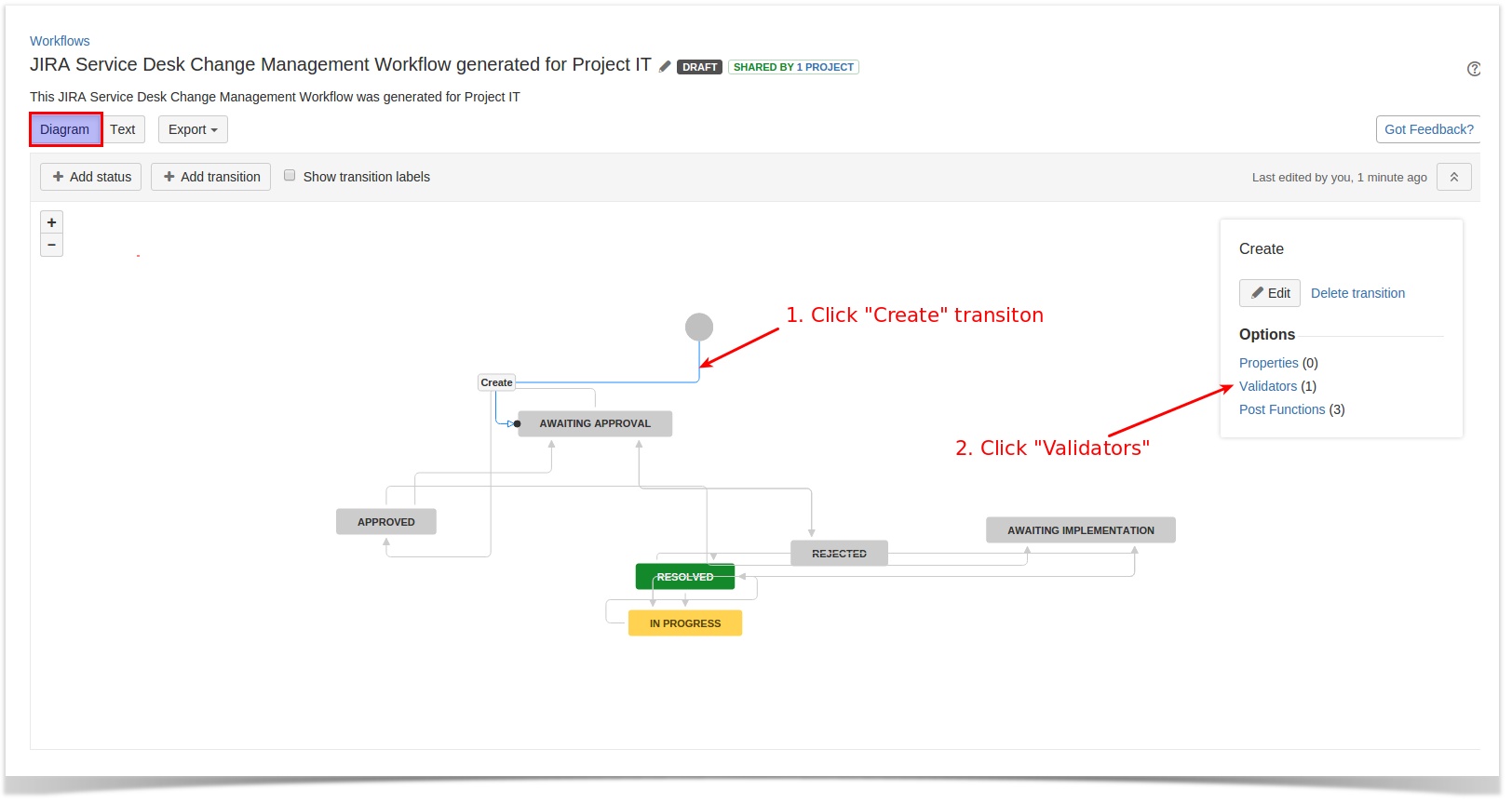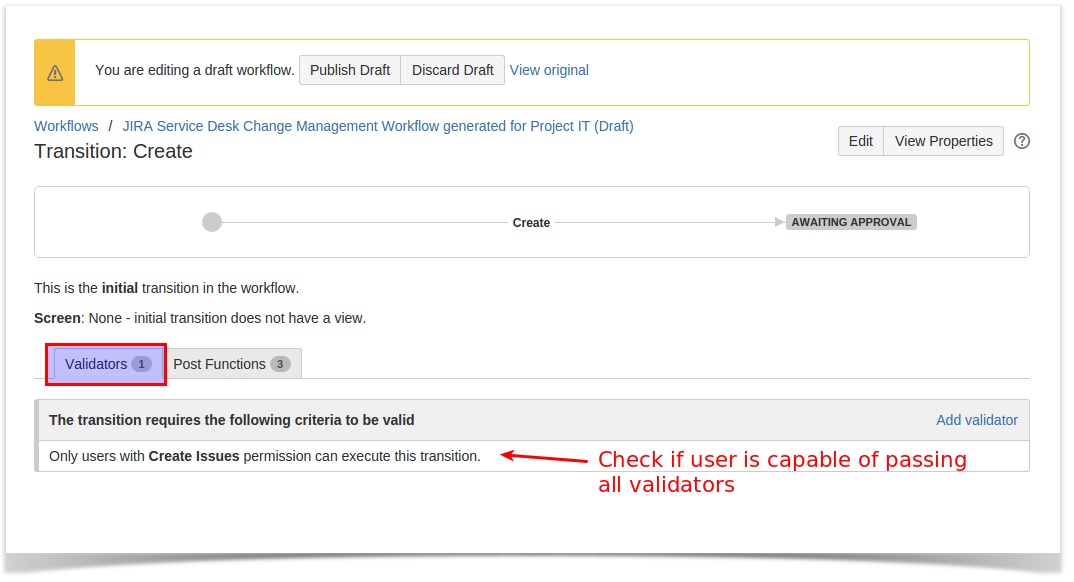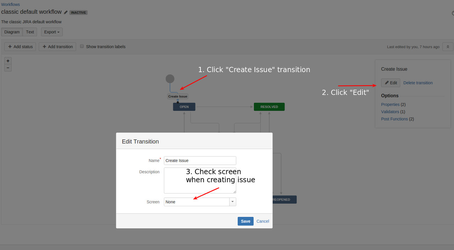JIRA Setup for Recurring Tasks for Jira Cloud
Symptoms
Warning message is displayed that no "Create Issue" permissions is set for addon_com.gebsun.atlassian.rtasks" user
Cause
User "Recurring Task for JIRA" user do not have proper permission set for t project(s)
Resolution
Add-on Recurring Task for JIRA as user "Recurring Task for JIRA" is creating issues.
All permission have to be checked for "Recurring Task for JIRA" user
1. Permissions
User "Recurring Tasks for JIRA" is a member of project role "atlassian-addons-project-access" (or other project role, depends on your current configuration) You can create separate project role ("gebsun-addons-project-access") to harden security and use the role to grant following permissions for "Recurring Tasks for JIRA" plugin. Service Project Agent (JSM projects only) How to check permissions: See also Manage project permissions. For checking permissions you can also use JIRA Permission Helper If you want to read more about administering JIRA permissions follow: Configuring Security
2. Screen
Field Reporter should be added to Create issue screen
3. Workflow
How to check workflow validators
Navigate to:
- JIRA Administraton->Projects
- Click on selected project
- On left panel Click "Workflows"
- Edit workflow. Select pen icon on the right in "Operations" table column
- Click "Diagram" to switch to diagram.
Check all associated project workflows "validators"
"Recurring Task for JIRA" is capable of passing all validators
Check "Create Issue" screen