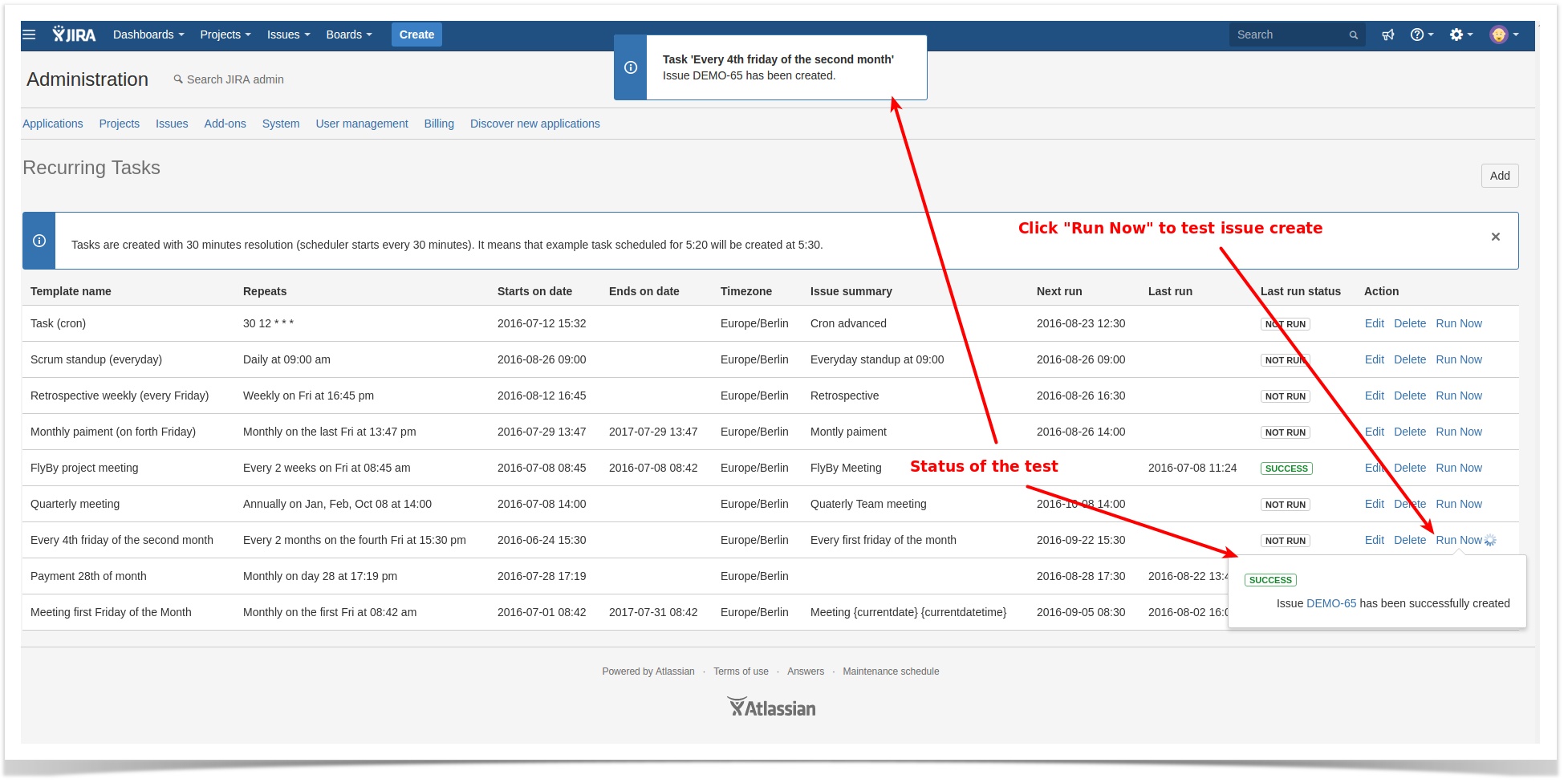Test recurring task
Validation and test of a task
By testing task you will check if:
- Recurring Task plugin has enough access right to create issues
- Default values are properly configured and are set correctly in newly created issue (after test)
You can test/validate recurring task. Simply:
Step 1
- Go to plugin configuration
- Click Run Now link button in selected task row
- Pop-up dialog will show status of the execution
- If task has been successfully created you can click on newly created issue link to check issue field values