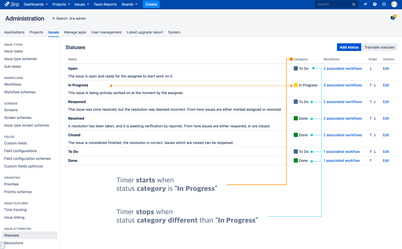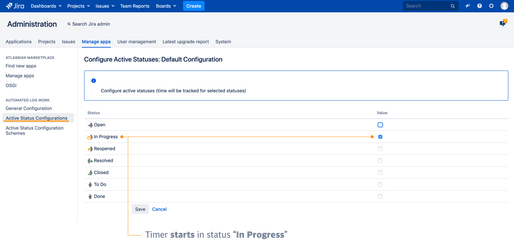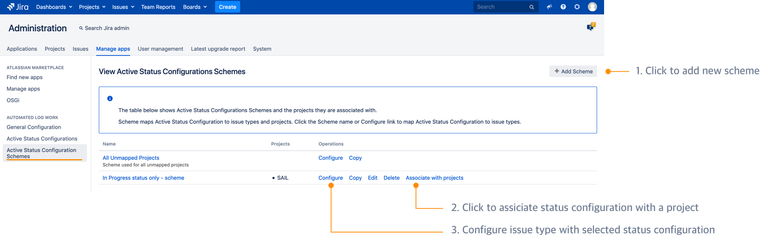Automated Log Work Server - automatic mode - configure when timer starts/stops
Default configuration - status category "In Progress"
In automatic mode by default, timer starts whenever status is in category "In Progress" and stops otherwise.
Change status category to "In Progress" if you want to timer start otherwise timer will stop
Statues configured by user
If you would like to choose exact statuses for which timer starts you can configure them in Automatic Log Work application.
Configure in which statuses timer starts
In Active status Configuration you can select for which statuses starts timer.
Associate statuses configuration with project
In Active Status configuration Schemes you can associate :
- projects and
- issue types with active status configuration
If you have questions do not hesitate to contact us at Customer Service Portal