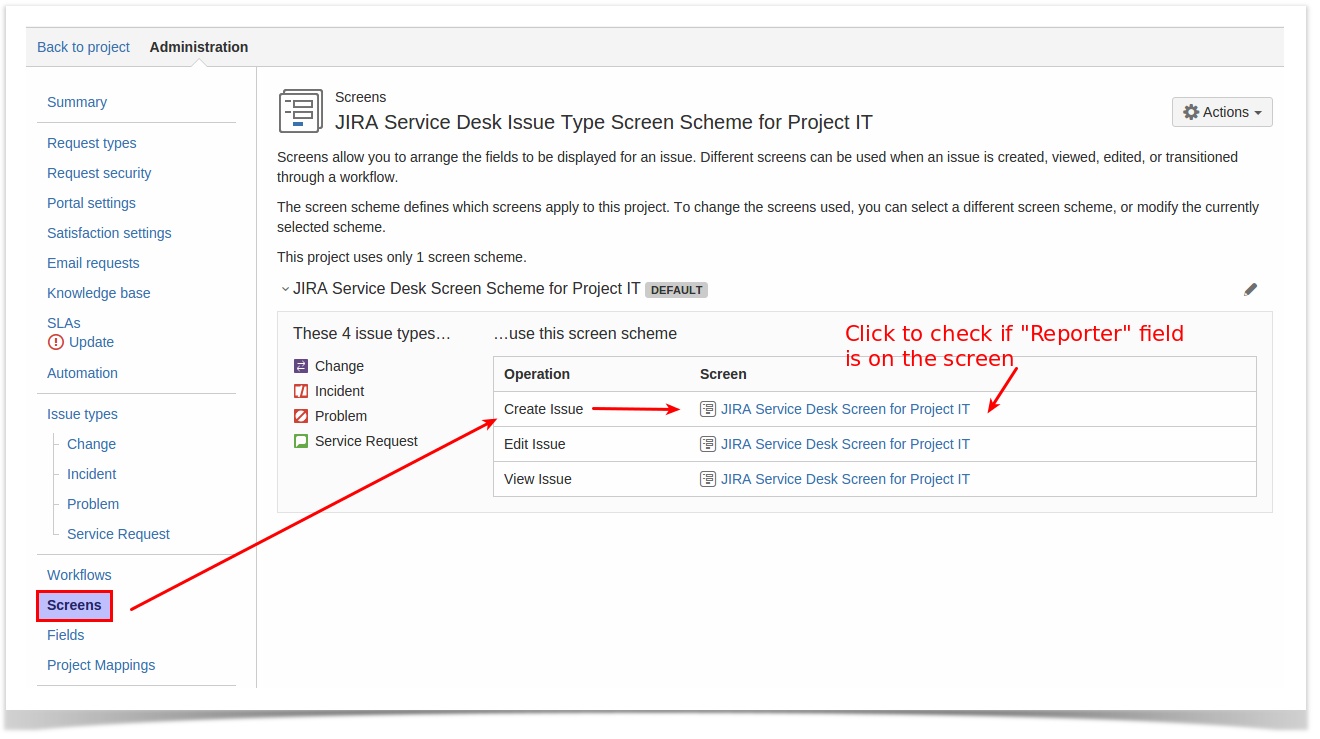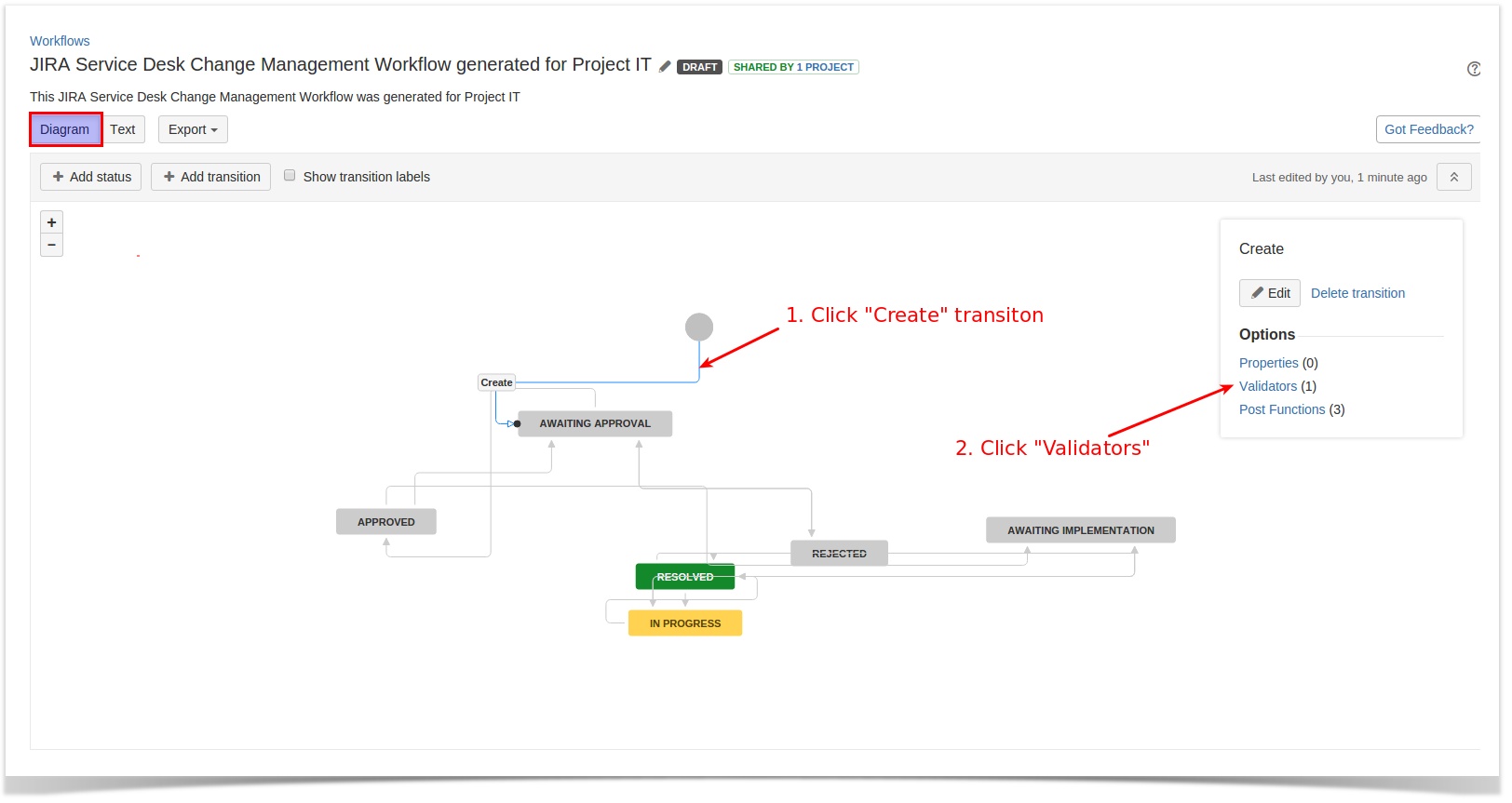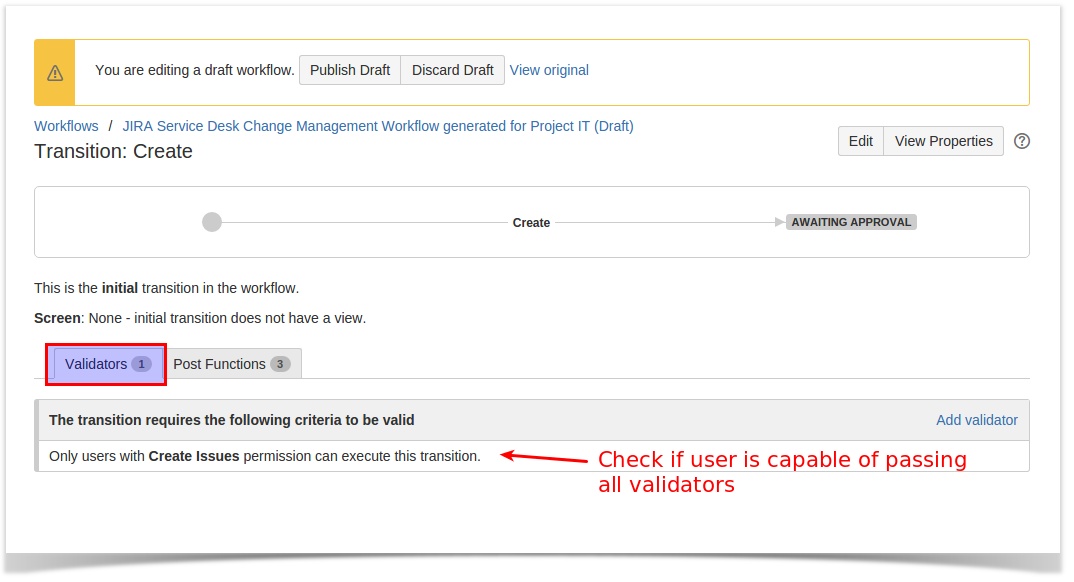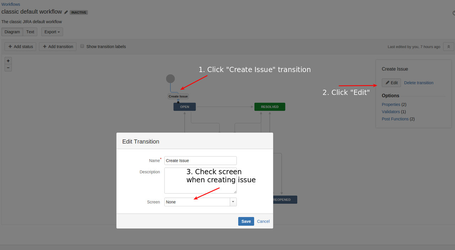Symptoms
Warning message is displayed that no "Create Issue" permissions is set for addon_com.gebsun.atlassian.rtasks" user
Cause
User "Recurring Task for JIRA" user do not have proper permission set for t project(s)
...
| Note |
|---|
Add-on Recurring Task for JIRA as user "Recurring Task for JIRA" is creating issues. All permission have to be checked for "Recurring Task for JIRA" user |
1. Permissions
| Insert excerpt | ||||||
|---|---|---|---|---|---|---|
|
2. Screen
Field reporter Reporter should be configured on added to Create issue create screen
| Tip | ||
|---|---|---|
| ||
Navigate to:
|
3. Workflow
| Tip | ||
|---|---|---|
| ||
Navigate to:
|
Check all associated project workflows "validators"
Note "Recurring Task for JIRA" is capable of passing all validators
Check "Create Issue" screen
4. Application access
Please make sure that user "Recurring Tasks for JIRA" has granted application access
...